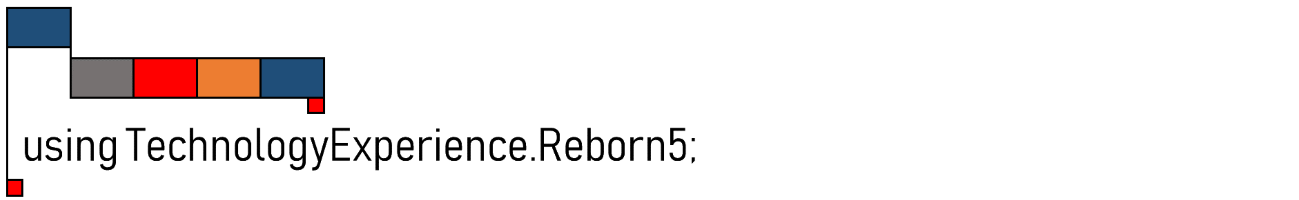Test Drive Unlimited, Activation Failed e Serial Number. Che rottura!
Solitamente, quando lavoro tengo il Messenger aperto. Capita che ho bisogno di qualcuno, capita che qualcuno abbia bisogno di me, capita di passarsi links più o meno importanti. Insomma, fa sempre comodo, l’importante è che non se ne abusi troppo. Capita anche a me di disturbare persone che sono contrassegnate da Occupato, e comunque quasi sempre comincio sempre con un timido “Posso?” per capire la disponibilità dell’amico che sta dall’altra parte della Rete.
Ogni tanto mi sento con il buon Marco De Sanctis, per motivi molto diversi fra loro, da .NET alla communty in generale. Ogni tanto salta fuori qualche breve chattata sui sistemi anti-pirateria dei videogiochi moderni. Dalle classiche attivazione via serial number, alle più moderne e sofisticate attivazioni on-line. Ho sempre sostenuto che questi sistemi penalizzano maggiormente chi un gioco lo acquista originale. Vi racconto brevemente l’ultima vicenda.
Qualche settimana fa ho acquistato Test Drive Unlimited, gioco/simulazione di guida sulla falsa riga di Need for Speed, ma un po’ migliore. Ok, è questione di gusti, ma ritengo che NFS sia un po’ migliore e meno spettacolare dal punto di vista della guida. Più realistico, insomma. Ma a parte questo: lo acquisto on-line con carta di credito, mi arriva via e-mail il serial number che utilizzo per attivare regolarmente il gioco. Tutto questo dura per circa 1 mese. Questo weekend prendo la mia partizione di Windows XP – utilizzata prevalentemente per i giochi – e la formatto, per manifesti problemi a decollare come si deve con Microsoft Flight Simulator. Prendo un nuovo HD, lo formatto, installo XP + driver. Installo nuovamente Test Drive Unlimited, prendo il mio serial number, ma mi appare un messaggio di Activation Failed, perchè ho superato il numero massimo di attivazioni con quel codice. Vi posso giurare sulla mia auto aziendale che ho usato quel codice una volta soltanto. Vabbè – mi son detto – giustamente ogni serial number può essere utilizzato una volta soltanto. Nella MessageBox appare un indirizzo e-mail al quale scrivere per problemi di questo tipo. Non mi ritengo di aver qualche problema – semmani, ce l’hanno loro, quelli di Atari. Comunque, ieri ho buttato già due righe spiegando il problema, comunicando il mio purchase reference ed altri dati per dimostrare che sono davvero io. Attendo una risposta.
La risposta è arrivata questa mattina. Ve la riporto qui sotto.
Hello.
Thank you for your email. We are sorry that you are having issues with the use of the software. The most efficient way for us to assist is to have you produce an analysis file for evaluation. In order to generate this analysis file, please do the following:
1) Make sure the original ‘play’ disc is in a physical, local CD or DVD drive.
2) Re-start your computer (the reboot is to assure that there are no additional instances of the software running when generating the file).
3) With your mouse, right-click on the application’s desktop shortcut, or the actual application’s executable file in the installation folder, and a menu will appear.
4) Choose ‘Launch Analysis’ from the menu.
5) A disclaimer window may appear on your screen. To proceed click ‘Yes’. Another window may appear stating that an analysis log will be generated, if so click ‘OK’. If any error messages appear, click ‘Cancel’ to continue.
6) After a period of time, the program will generate a file named ‘AnalysisLog.sr0’ and place it at the root of your hard drive (usually C:). When the file has been generated, a dialog may appear stating it has finished. Click ‘OK’ to complete the process.To locate it go to ‘My Computer’ and open your hard drive (usually C:).
Note: Vista users see further instructions below.
7) Please compress the file using a program such as WinZip, WinRAR, or WinAce (to avoid email corruption), and attach it to your email to support@securom.com.
Vista Users:
Follow the steps outlined above through step 6. Using Vista the filed will be stored in the following path: ‘C:\Users\’YOUR USER’\AppData\Local\Temp\AnalysisLog.sr0’. If by chance this folder is hidden, you may have to display hidden folders. To do so, please follow these steps:
1. Go to ‘Start’ and left-click on ‘Control Panel’.
2. Left-click on ‘Appearance and Personalization’. Then select ‘Folder Options’.
3. Now select the ‘View’ tab, then select ‘Show hidden files and folders’. You should now have access to the folder.
If you do not see the ‘Launch Analysis’ option available in the menu after you re-start your computer, you can generate it using the command line. Please follow these steps:
1) Make sure the original ‘play’ disc is in a physical, local CD or DVD drive.
2) Re-start your computer (the reboot is to assure that there are no additional instances of the software running when generating the file).
3) With your mouse, right-click on the application’s desktop shortcut and a menu will appear.
4) Choose ‘Properties’, then highlight and copy everything in the ‘Target’ window.
5) Click ‘Start’ from your toolbar, then click ‘Run’. Next type ‘cmd’ in the text box and press ‘Enter’. A ‘DOS’ window will appear.
6) Type ‘cd\’ (without quotes) and press ‘Enter’ to get to the root of your hard drive (you may have to type ‘cd ..’ several times to get to C:\).
7) With your mouse, right-click in the ‘DOS’ window and choose ‘Paste’.
8) Press the Spacebar on your keyboard once and add the text ‘/secuexp’. Then press ‘Enter’.
9) A disclaimer window may appear on your screen. To proceed click ‘Yes’. Another window may appear stating that an analysis log will be generated, if so click ‘OK’. If any error messages appear, click ‘Cancel’ to continue.
10) After a period of time, the program will generate a file named ‘AnalysisLog.sr0’ and place it at the root of your hard drive (usually C:). When the file has been generated, a dialog may appear stating it has finished. Click ‘OK’ to complete the process.To locate it go to ‘My Computer’ and open your hard drive (usually C:).
Note: Vista users see notes above.
11) Please compress the file using a program such as WinZip, WinRAR, or WinAce (to avoid email corruption), and attach it to your email to support@securom.com.
When we receive the analysis file, we will evaluate your issue and respond with a resolution.
Feel free to let us know if you have any further questions.
Best regards.
Ok, io sono anche capace di seguire una procedura simile, anche perchè – se la si legge bene – non è ‘sto granchè. Ma vi pare possibile che un utonto, un semplice utente, un ragazzino, debba essere invischiato in simili procedure solo per dimostrare di essere i legali possessori di una licenza.
Io, ragazzi, qua lo dico e qua lo nego. Del gioco ho la ricevuta arrivata via-email. Se per caso Atari o il supporto tecnico non mi vogliono dare una nuova attivazione, scarico il crack e chi si è visto, si è visto. Poi mi denuncino pure: gliene farò sentire di tutti i colori.
Technorati Tags: game serial number license piracy activation software
 Send to Kindle
Send to Kindle